After launching Flex Interviews in February and rolling out several awesome new products since then, we’re excited to introduce Smart Tags, a powerful new feature designed to help you customize, track, and act on specific keywords mentioned across your data.
With Smart Tags, you can now tailor your notifications to the unique needs of your role, team, or project. No matter the team you’re on—sales, marketing, product, CS, finance, something else—Smart Tags empower you to stay on top of themes, trends, and the things that matter most to your customers.
Why do Smart Tags matter?
While your overarching Decision Drivers—specific factors that had the biggest impact on your buyer's final decision—are already tagged, there hadn’t previously been a quick, programmatic way for users to go through the transcript and create new, custom tags that are applicable to specific individuals, teams, themes, or projects.
Instead, users had to sift through transcripts, searching for relevant mentions and manually tagging them. This approach, while thorough, lacked scalability.
With Smart Tags, this process is not only simplified but also scalable.
You can set up Smart Tags for any keyword or phrase that’s important to you, and our system will automatically tag these mentions in real time. This ensures that you’ll never miss critical insights, and it means you can spend less time digging through data and more time leveraging those insights to drive your strategies forward.
Smart Tags create a significant competitive advantage
On competitor dashboards, Smart Tags add even more value.
Any time a competitor is mentioned in interviews, these tags will automatically populate, providing you with the most up-to-date competitive intel. These real-time insights allow you to quickly adjust your positioning or strategies based on how your customers perceive your competitors, giving you a significant edge in the marketplace.
Delivering real-world impact
Imagine being able to subscribe to notifications for mentions that are most beneficial to your role.
As a product manager, I'm thrilled to subscribe to Smart Tags for the different product areas I'm responsible for. I'll receive a notification any time our buyers mention parts of the product that I can influence. In the same way, our sales and marketing teams could subscribe to mentions of our competitors.
This level of customization means that whether you’re interested in tracking customer feedback on a new feature, monitoring mentions of a particular competitor, or looking to improve your sales process, Smart Tags will keep you informed and ready to act.
How do I set up Smart Tags?
Smart Tags are included free with every Clozd license. To set up new Smart Tags:
- Go to the “Tags” page within the Clozd Platform.
- From there, click the “New Tag” button in the top right corner.
- In the modal that opens, add a tag name and relevant tag keywords.
You can also edit existing tags and change them to Smart Tags. By default, all new tags you create are Smart Tags.
In the example below, we created a tag called “Generative AI” with the following keywords: “AI,” “LLMs,” “artificial intelligence,” “Gemini,” “Claude,” “GPT.” Any time the tag name or its keywords are mentioned in an interview, the entire sentence will be tagged as “Generative AI.”
You also have the ability to retroactively tag any interviews that have already been published, so don’t worry if you’re just getting started now. Smart Tags are denoted with a lightning bolt icon throughout the Clozd Platform.

Setting up a new Smart Tag
How do I subscribe to Smart Tags?
Look for envelope icons throughout the Clozd Platform next to Smart Tags you’re interested in. Click on the envelope to subscribe to an email notification any time that tag or its keywords are mentioned in published interviews.

How to subscribe to a Smart Tag

Smart Tags dashboard











.svg)




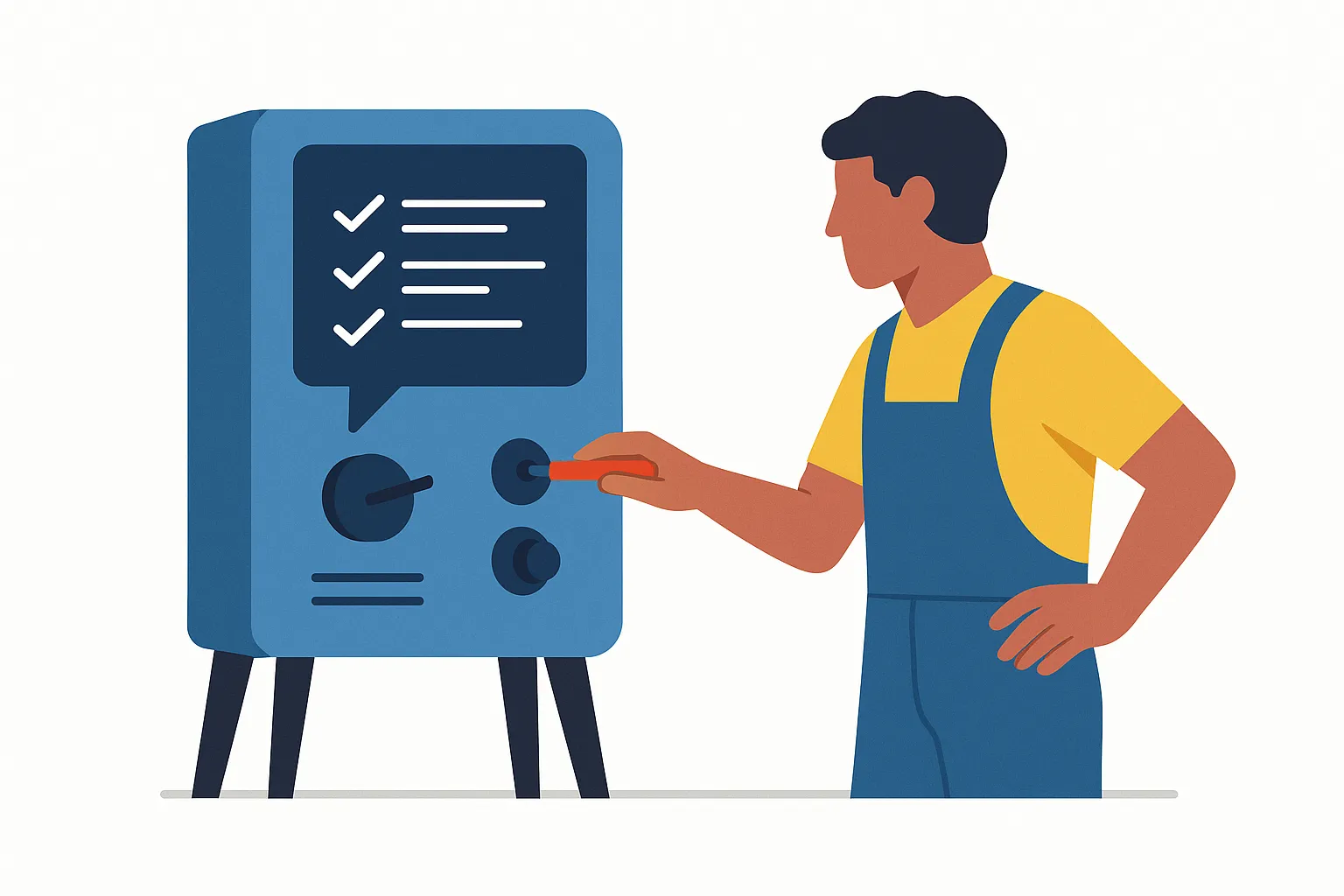







.svg)

.svg)




